Project management can get messy. Missed deadlines, unclear tasks, and scattered updates make managing software projects challenging.
Communication gaps and lack of visibility can slow down progress.
And if a clear overview is not provided, teams are bound to struggle to meet deadlines and deliver quality work. That’s where Jira comes in.
In this blog, we discuss everything you need to know about Jira to make your project management more efficient.
Jira is a project management tool developed by Atlassian, designed to help software teams plan, track, and manage their work. It’s widely used for agile project management, supporting methodologies like Scrum and Kanban.
With Jira, teams can create and assign tasks, track progress, manage bugs, and monitor project timelines in real time.
It comes with custom workflows and dashboards that ensure the tool is flexible enough to adapt to your project needs. Whether you’re a small startup or a large enterprise, Jira offers the structure and visibility needed to keep your projects on track.
Jira’s REST API offers a robust solution for automating workflows and connecting with third-party tools. It enables seamless data exchange and process automation, making it an essential resource for enhancing productivity.
Here’s how you can leverage Jira’s API effectively.
Jira’s API supports task automation by allowing external systems to create, update, and manage issues programmatically. Common scenarios include automatically creating tickets from monitoring tools, syncing issue statuses with CI/CD pipelines, and sending notifications based on issue events. This reduces manual work and ensures processes run smoothly.
For DevOps teams, Jira’s API simplifies continuous integration and deployment. By connecting Jira with CI/CD tools like Jenkins or GitLab, teams can track build statuses, deploy updates, and log deployment-related issues directly within Jira. Other external platforms, such as monitoring systems or customer support applications, can also integrate to provide real-time updates.
Follow these best practices to ensure secure and efficient use of Jira’s REST API:
Custom fields in Jira enhance data tracking by allowing teams to capture project-specific information.
Unlike default fields, custom fields offer flexibility to store relevant data points like priority levels, estimated effort, or issue impact. This is particularly useful for agile teams managing complex workflows across different departments.
By tailoring fields to fit specific processes, teams can ensure that every task, bug, or feature request contains the necessary information.
Custom fields also provide detailed insights for JIRA reporting and analysis, enabling better decision-making.
Jira supports a variety of issue types like stories, tasks, bugs, and epics. However, for specialized workflows, teams can create custom issue types.
Each issue type can be linked to specific screens and field configurations. Screens determine which fields are visible during issue creation, editing, and transitions.
Additionally, field behaviors can enforce data validation rules, ensure mandatory fields are completed, or trigger automated actions.
By customizing issue types and field behaviors, teams can streamline their project management processes while maintaining data consistency.
Jira Query Language (JQL) is a powerful tool for filtering and analyzing issues. It allows users to create complex queries using keywords, operators, and functions.
For example, teams can identify unresolved bugs in a specific sprint or track issues assigned to particular team members.
JQL also supports saved searches and custom dashboards, providing real-time visibility into project progress. Or explore Typo for that.
ScriptRunner is a powerful Jira add-on that enhances automation using Groovy-based scripting.
It allows teams to customize Jira workflows, automate complex tasks, and extend native functionality. From running custom scripts to making REST API calls, ScriptRunner provides limitless possibilities for automating routine actions.
With ScriptRunner, teams can write Groovy scripts to execute custom business logic. For example, a script can automatically assign issues based on specific criteria, like issue type or priority.
It supports REST API calls, allowing teams to fetch external data, update issue fields, or integrate with third-party systems. A use case could involve syncing deployment details from a CI/CD pipeline directly into Jira issues.
ScriptRunner can automate issue transitions based on defined conditions. When an issue meets specific criteria, such as a completed code review or passed testing, it can automatically move to the next workflow stage. Teams can also set up SLA tracking by monitoring issue durations and triggering escalations if deadlines are missed.
Event listeners in ScriptRunner can capture Jira events, like issue creation or status updates, and trigger automated actions. Post functions allow teams to execute custom scripts at specific workflow stages, enhancing operational efficiency.
Reporting and performance are critical in large-scale Jira deployments. Using SQL databases directly enables detailed custom reporting, surpassing built-in dashboards. SQL queries extract specific issue details, enabling customized analytics and insights.
Optimizing performance becomes essential as Jira instances scale to millions of issues. Efficient indexing dramatically improves query response times. Regular archiving of resolved or outdated issues reduces database load and enhances overall system responsiveness. Database tuning, including index optimization and query refinement, ensures consistent performance even under heavy usage.
Effective SQL-based reporting and strategic performance optimization ensure Jira remains responsive, efficient, and scalable.
Deploying Jira on Kubernetes offers high availability, scalability, and streamlined management. Here are key considerations for a successful Kubernetes deployment:
These practices ensure Jira runs optimally, maintaining performance and reliability in Kubernetes environments.
AI is quietly reshaping how software projects are planned, tracked, and delivered. Traditional Jira workflows depend heavily on manual updates, issue triage, and static dashboards; AI now automates these layers, turning Jira into a living system that learns and predicts. Teams can use AI to prioritize tasks based on dependencies, flag risks before deadlines slip, and auto-summarize project updates for leadership. In AI-augmented SDLCs, project managers and engineering leaders can shift focus from reporting to decision-making—letting models handle routine updates, backlog grooming, or bug triage.
Practical adoption means embedding AI agents at critical touchpoints: an assistant that generates sprint retrospectives directly from Jira issues and commits, or one that predicts blockers using historical sprint velocity. By integrating AI into Jira’s REST APIs, teams can proactively manage workloads instead of reacting to delays. The key is governance—AI should accelerate clarity, not noise. When configured well, it ensures every update, risk, and dependency is surfaced contextually and in real time, giving leaders a far more adaptive project management rhythm.
Typo extends Jira’s capabilities by turning static project data into actionable engineering intelligence. Instead of just tracking tickets, Typo analyzes Git commits, CI/CD runs, and PR reviews connected to those issues—revealing how code progress aligns with project milestones. Its AI-powered layer auto-generates summaries for Jira epics, highlights delivery risks, and correlates velocity trends with developer workload and review bottlenecks.
For teams using Jira as their source of truth, Typo provides the “why” behind the metrics. It doesn’t just tell you that a sprint is lagging—it identifies whether the delay comes from extended PR reviews, scope creep, or unbalanced reviewer load. Its automation modules can even trigger Jira updates when PRs are merged or builds complete, keeping boards in sync without manual effort.
By pairing Typo with Jira, organizations move from basic project visibility to true delivery intelligence. Managers gain contextual insight across the SDLC, developers spend less time updating tickets, and leadership gets a unified, AI-informed view of progress and predictability. In an era where efficiency and visibility are inseparable, Typo becomes the connective layer that helps Jira scale with intelligence, not just structure.
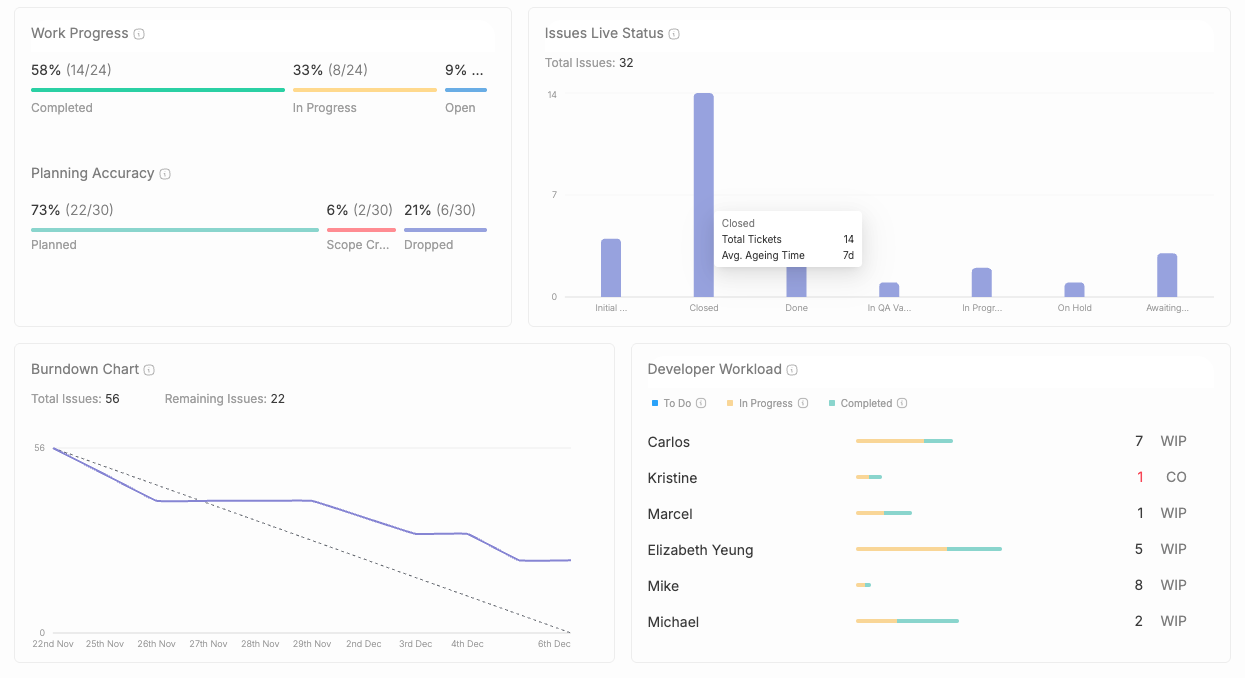
Jira transforms project management by streamlining workflows, enhancing reporting, and supporting scalability. It’s an indispensable tool for agile teams aiming for efficient, high-quality project delivery. Subscribe to our blog for more expert insights on improving your project management.